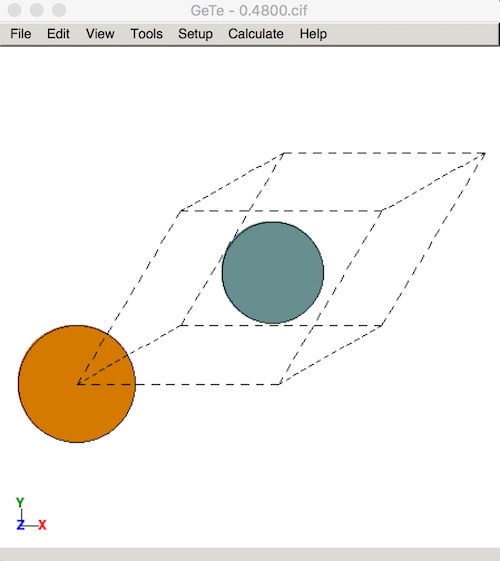An update of previous entries for setting up an Apple computer for scientific computing. It is not an absolute guide, but simply one way to get going. I started with a clean install of Mac OS 10.12 (Sierra).
The first step is to install the command line tools. Open a Terminal and type make which triggers the system to install Xcode (if missing) and the command line tools module (basic UNIX commands including a gcc compiler). Be sure to set up your bash_profile, ssh config, and vimrc files to make working faster and more comfortable.
My base applications include: (standard office) Dropbox, Slack, MS Office (Imperial link), Mactex, Texmaker, Mendeley; (scientific computing) latest gcc/gfortran, iTerm, Textmate, XQuartz, Atom, Cyberduck, GitHub client; (materials modelling) VESTA, Avogadro. For video and image editing ffmpeg and imagemagick are essential.
Python package and environment maintenance can cause headaches, so this time I went with Conda for Mac. I am happy with the results so far, and the standard install gives a good base set of packages.
It is possible to survive using gnu compilers and freely available maths libraries, but Intel Fortran and MKL tend to be faster and better tested (easier to compile). For non-commericial purposes Intel Composer is now free for OS X. The package installs in a few clicks, but be sure source the variables in your .bash_profile:
source /opt/intel/mkl/bin/mklvars.sh intel64
source /opt/intel/bin/compilervars.sh intel64
The outcome:
% which ifort
/usr/local/bin/ifort
% ifort --version
ifort (IFORT) 17.0.4 20170411
To enable parallelism, I downloaded the latest source code of openmpi (2.1.1).
./configure -prefix=/usr/local/openmpi-2.1.1 CC=icc FC=ifort F77=ifort
make
sudo make install
be patient… it can easily take 20 minutes. Finally add to your .bash_profile:
export DYLD_LIBRARY_PATH=$DYLD_LIBRARY_PATH:/usr/local/openmpi-2.1.1/lib/
export PATH=./:/usr/local/openmpi-2.1.1/bin:$PATH
export OMP_NUM_THREADS=1
The outcome:
% which mpif90
/usr/local/openmpi-2.1.1/bin/mpif90
% mpif90 --version
ifort (IFORT) 17.0.4 20170411
I use this open-source lattice-dynamics package a lot. The installation used to be multi-step, but Conda makes life easier (adapted from Togo's official guide):
% conda install numpy scipy h5py pyyaml matplotlib openblas
% git clone https://github.com/atztogo/phonopy.git
% export CC=gcc
% cd phonopy
% python setup.py install --user
To run: phonopy
If harmonic phonons are not enough for you, then Phono3py lets you calculate phonon-phonon interactions, but it gets very expensive to compute.
% git clone https://github.com/atztogo/phono3py.git
% cd phono3py
% python setup.py install --user
To run: phono3py
I use a range of electronic structure packages, but VASP is the old reliable. I downloaded the latest version (5.4.4), which has streamlined the install process. Enter the main folder and
cp ./arch/makefile.include.linux_intel ./makefile.include
The file needs to be modified to point to the correct compilers (I used icc, icpc, and mpifort). We will also remove DscaLAPACK from the pre-compiler options and set SCALAPACK = . There is one bug to fix before you type make: in ./src/lib/getshmem.c add #define SHM_NORESERVE 010000 to the end of the include statements.
The outcome:
% mpirun -np 4 ../vasp_std
running on 4 total cores
distrk: each k-point on 4 cores, 1 groups
distr: one band on 1 cores, 4 groups
using from now: INCAR
vasp.5.4.4
The atomistic simulation environment is a useful set of Python tools and modules. It now installs, including the gui, in one command:
pip install --user ase gpaw
The outcome:
ase-gui
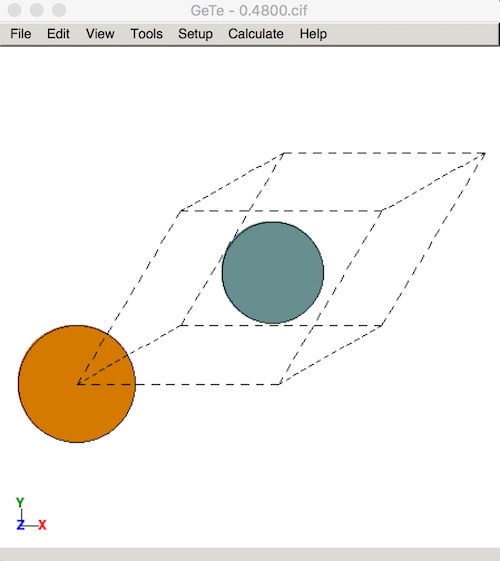
I will update with more codes and tools as I find time, and always happy to receive suggestions.