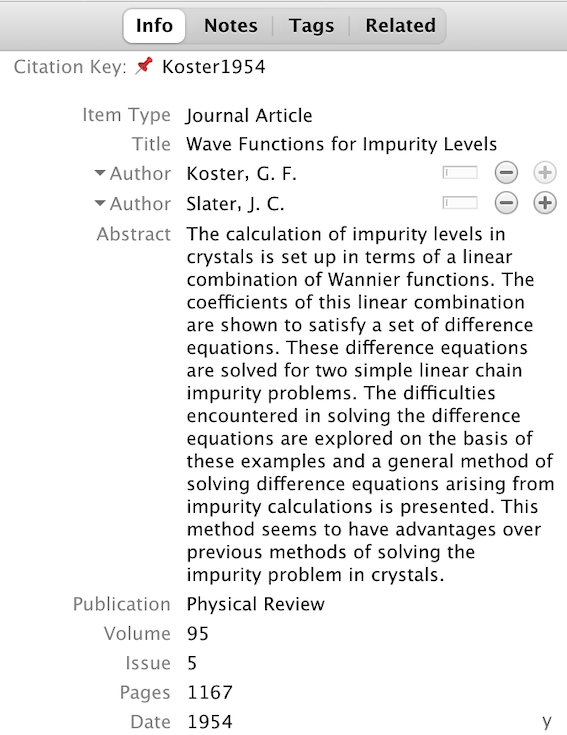While LaTeX may not have evolved too much over the decades, interfaces and packages have modernised. My standard writing workflow is now to use Overleaf for collaborative LaTeX documents. It avoids having a working installation locally and you can auto-synch to Dropbox or Github for working offline if you prefer.
I also like Zotero for managing my research paper library. I pay $20 a year for 2 GB cloud storage, which gives me access to the pdfs and notes everywhere. One approach is to use Zotero to export a .bib file and upload that to Overleaf, but it’s a little too manual. If you click upload on Overleaf, you can create a synched connection to a specific Zotero library.
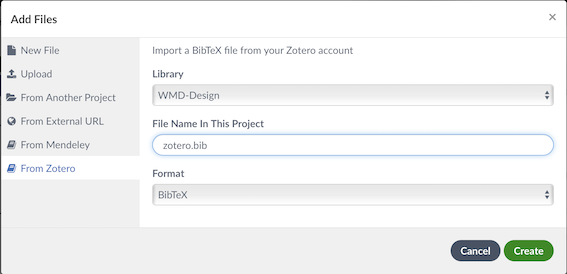
This approach is convenient, but where are the citation keys? Rather than looking them up in the bib file, another approach is the Better BibTeX for Zotero extension. It installs in a few clicks. You can customise the format of the citation key. One subtlety in Zotero (due to the way the API access works) is that you need to select-all files in your library, right click, then choose Better Bibtex and Pin BibTex key. Phew, all done! Back to writing…